How does the app calculate split shifts?
The BIT app can help you use the sleeper berth provision by calculating required break time with Split View on the Available Hours page.
Before getting into the app stuff, let's quickly review the Sleeper Berth Provision rules:
- Drivers can split their required 10 hours of rest into two breaks
- One break must be at least 2 hours in Off Duty or Sleeper Berth
- One break must be at least 7 hours in Sleeper Berth
- Together they must add up to 10 hours
- When both breaks are completed, the breaks do not count toward the 14-hour shift clock.
- The on-duty time immediately before and after the breaks must not violate the 11-hour and 14-hour clocks
When you complete a break that qualifies for a sleeper berth split, the Split button will appear on the Available Hours screen just above the shift clock. This will happen when you go back into an on-duty status after a break of at least 2 hours, or 7 hours if you do your long break first.
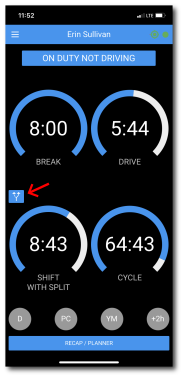
Tapping the Split button will switch your Available Hours clocks from a normal shift calculation to a split shift calculation, and you'll see a difference in your Shift clock. This is because in a normal shift your off-duty time would still count toward your 14-hour clock, but in a split shift that time is not counted.
You will need to begin your second break before the SHIFT WITH SPLIT clock runs out.
Once you begin your second break, the clocks will change again, and look something like this:
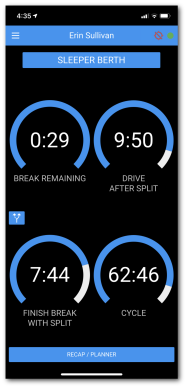
The FINISH BREAK WITH SPLIT clock displays how long your break needs to be to successfully complete the split shift. The DRIVE AFTER SPLIT clock displays how much drive time you'll have available once you finish your break.
You can complete a split shift with a 10-hour reset if you would like a new set of full shift and drive clocks.
If you never plan to do split shifts, and you don't want to see the Split button, you can turn it off in your app settings under Available Hours Page.