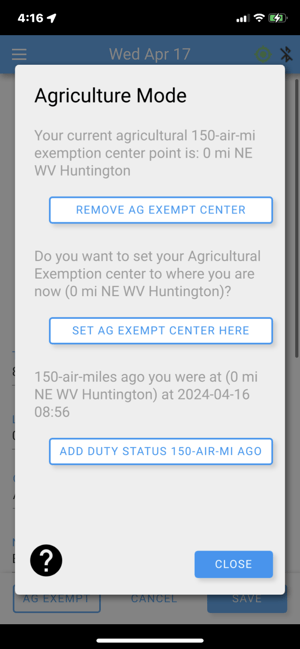How do I use the Agricultural Exemption §395.1(k) with the BIT ELD?
How to use the 150 air-mile radius Agricultural Operations Exemption with the Blue Ink Tech ELD
Overview
The agricultural exemption, §395.1(k) of the code, allows agricultural drivers to drive within 150-air-miles of an agricultural commodity pick-up point (called "the source" or "origin" in the Code) in Personal Conveyance status. Livestock haulers get another 150-air-miles around the destination drop-off point in the exemptions.
Additional resources about the exemption are available from the FMCSA:
- Agricultural Exemptions Fact Sheet
- Question and Guidance page
- Agricultural Exemption Explanation Diagrams
- Hour of Service and Agricultural Exemptions
How to enable the agricultural driving cycle in the Blue Ink Tech ELD app
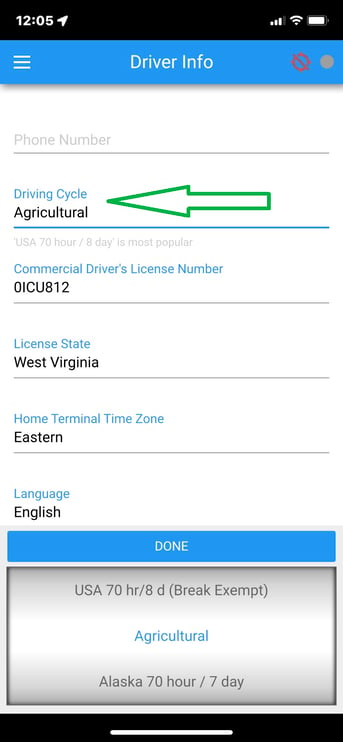 First, you'll need to have app version 7.0.5.14307 or higher to use this feature.
First, you'll need to have app version 7.0.5.14307 or higher to use this feature.
Set your Driving Cycle to "Agricultural" to enable the exemption.
- Click the Main Menu button at the top-left of the app
- Click Settings
- Click Driver
- Click Driving Cycle
- Scroll in the option list to find and select Agricultural
- Click DONE to close the option list
- Click SAVE at the bottom of the page
How to use the agricultural exemption in the Blue Ink Tech ELD app
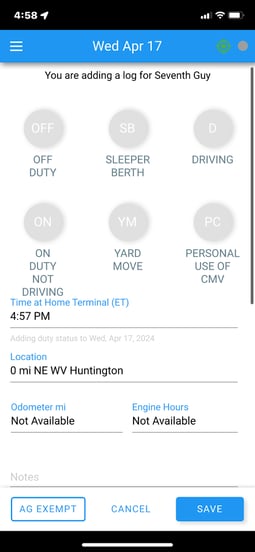 When your cycle rule is set to "Agricultural" you will see a new button labeled AG EXEMPT at the bottom-left of the "Add Duty Status" page.
When your cycle rule is set to "Agricultural" you will see a new button labeled AG EXEMPT at the bottom-left of the "Add Duty Status" page.
You can get to the "Add Duty Status" page in several ways:
- By clicking the main menu icon at the top-left of the screen, and then clicking in the blue area at the top that shows the "Current Status"
- By clicking the current duty status icon on the "Current Load Out" section of the app's home page at the far-right of the "Driver" row
- By clicking the duty status shown at the top of the Available Hours page
- By clicking the green plus icon on the Hours of Service page and then clicking "Add Duty Status"
When you click the AG EXEMPT button the app will show you the agricultural exemption popup.
How to use the agricultural exemption popup in the ELD app
When you click the AG EXEMPT button on the Add Duty Status page the first time you will see the popup below:
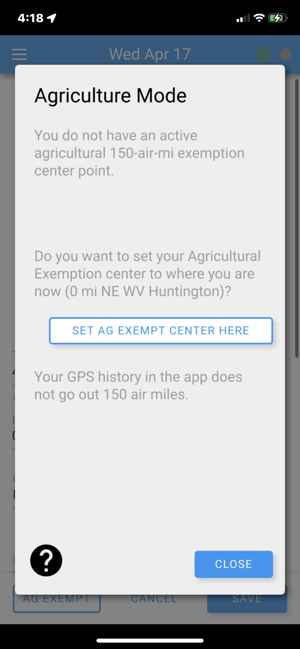
The first time you see the popup, you won't have any "source" point set, so you will see the "You do not have an active agricultural 150-air-mi exemption center point" message.
The second line of the popup lets you set your "source" point to where you currently are right now. It uses your device's GPS reading to determine where you are. If you click the SET AG EXEMPT CENTER HERE button, then your "source" will be set to your device's current GPS reading allowing you to drive 150-air-miles from the "source" in Personal Conveyance status.
The third line of the popup allows you to see when and where you were when you last transitioned in to the 150-air-mile range of the current "source". If you don't have 150-air-miles of GPS data in the app then you'll see the "Your GPS history in the app does not go out 150 air miles" message.
To activate the agricultural exemption mode, click SET AG EXEMPT CENTER HERE.
When you have an active agricultural "source" location, your Available Hours page will be updated to show how far you currently are from your "source". This information is shown right under the duty status button. For example, the following screenshot shows "0.0 mi of 150 mi from Ag origin". This distance will update as you are driving.

If your duty status is "Driving" and you cross in to the 150-air-mile radius (meaning you drive into the circle of exemption) while on the "Available Hours" page then your duty status will automatically change to "Personal Conveyance" to take advantage of the exemption.
If your duty status is "Personal Conveyance" and you cross out of the 150-air-mile radius (meaning you drive out of the circle of exemption) while on the "Available Hours" page then your duty status will automatically change to "Driving" since the exemption no longer applies.
Entering an agricultural exemption transition in the past
If you start your day outside of the 150-air-mile radius and drive to an agricultural source location, you can claim all of the driving to get to the source location that is within the 150-air-mile radius of the pick-up location as "Personal Conveyance".
To do this, set your "source" location when you get to your pick-up point by clicking the SET AG EXEMPT CENTER HERE button. Then, open the "Agricultural Mode" popup again and click the ADD DUTY STATUS 150-AIR-MI AGO button. This will populate the "Add New Status" page with the time and location of where you entered the agricultural exemption circle. Just review the info and save the status.