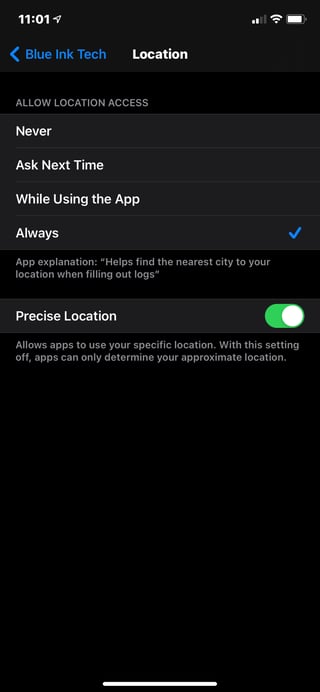Background Location Disabled
Details about the 'Background Location Disabled' message in the 'Unresolved Issues' section of the app
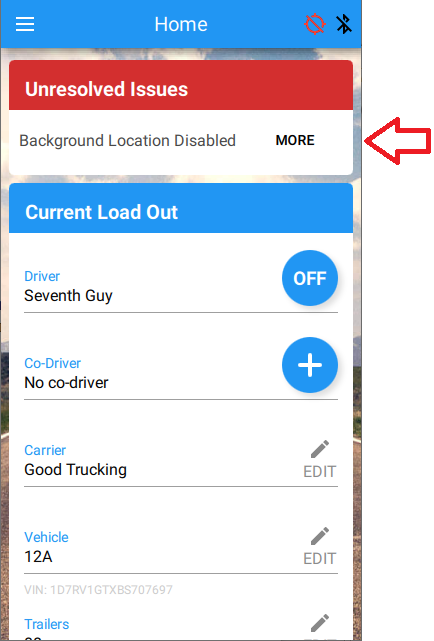
What does it mean?
This message lets drivers know that the app can not read their device's location (GPS position) while the app is in the background (while not the active app they are running in the foreground).
Why is it bad?
The app uses the driver's location to automatically populate location data fields for their logs. This includes the recording of Intermediate Logs, which are required to be recorded every hour when the vehicle is in motion (see section 4.5.1.2 of the ELD Mandate Final Rule). Intermediate Logs are recorded automatically without the driver's intervention. If the app is running in the background and can not access location services then the driver's logs will be incomplete, which could cause an issue during an inspection or audit.
How do you fix it?
- Open the Settings app.
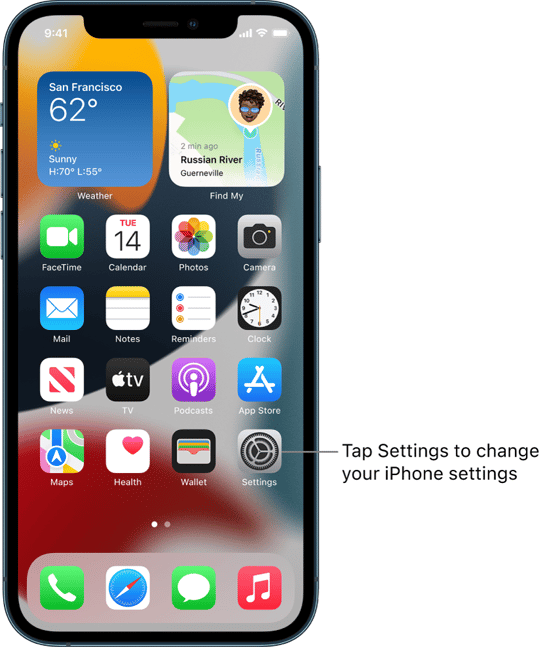
- Scroll down to or search for the Blue Ink Tech app and click on it.
- Click on Location.
- Set Allow Location Access to Always