Activating an API Key in the BIT web portal
You can create and share BIT API keys with your partners for load boards, maintenance, and more.
To activate a new API key, log in to your Blue Ink Tech administrator account at blueinktech.com. You will need an active BIT Full Service subscription on at least one vehicle to create a new API Key. This is because most 3rd parties are looking for live location tracking, which is only available through BIT Full Service.
Click on the circle with your initial in the upper right corner, then select Account Settings.
Expand the "API keys" section of the menu and click to add a new key. Fill in all the fields.
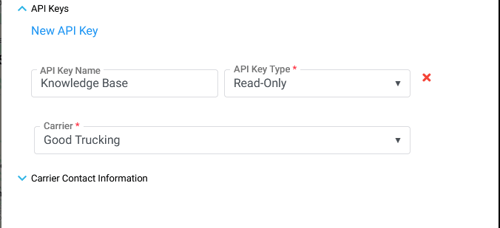
We recommend naming the key for who will be using it, such as your broker or 3rd party software.
Select the key type that works best for you. Read only will let other applications request data from your account, which is the type needed for sharing location data with a broker. Read/Write will let other applications add data to your account, which is much less commonly needed.
Finally, select the correct carrier. Then click the SUBMIT button.
The new API Key is activated and ready to use. Click anywhere on the key to copy it to your clipboard to easily paste it in a 3rd party site or email.
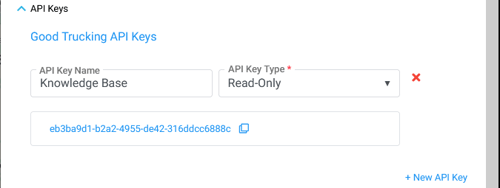
All the keys listed here are active. Simply delete the key to deactivate it and cut off 3rd party access to your account data.