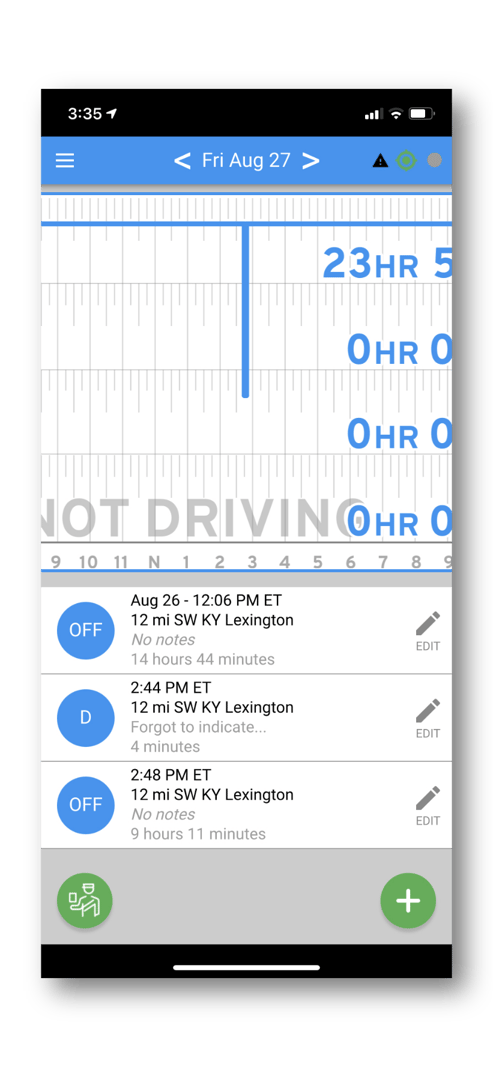What if I forget to select Personal Use or Yard Move before driving?
You can add notes to the Driving status to indicate where the PC or YM started and ended.
The only way to use PC or YM duty statuses is to select them before the drive time is recorded. Once the Driving has been recorded by the ELD, you will need to add notes to indicate Personal Use or a Yard Move is the status that should have been used.
In the Blue Ink Tech app, you can add notes from the Hours of Service page. Locate the Driving status that needs annotated, using the navigation arrows at the top of the screen to view previous days if necessary. Once you've found the duty status, tap the edit icon to the right of it.
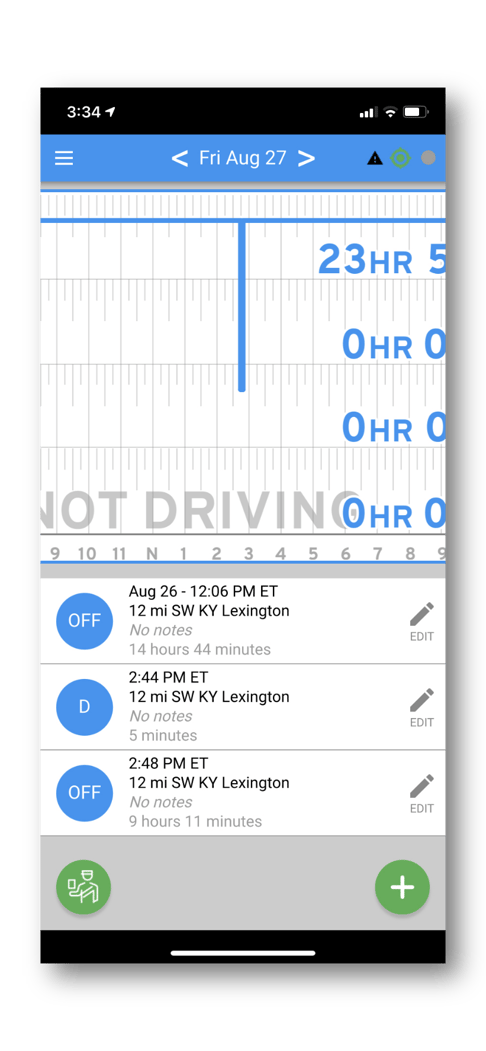
This will open the edit screen. Tap in the Notes field to bring up your keyboard and add a note about what happened.
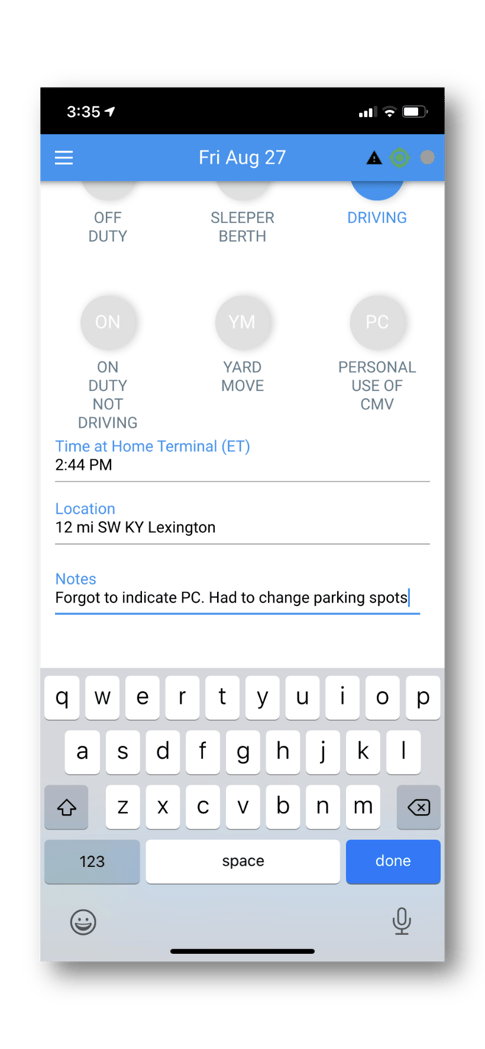
Back on the Hours of Service screen, you can see the note you just added. The note will also be visible to any safety officials who inspect your logs.