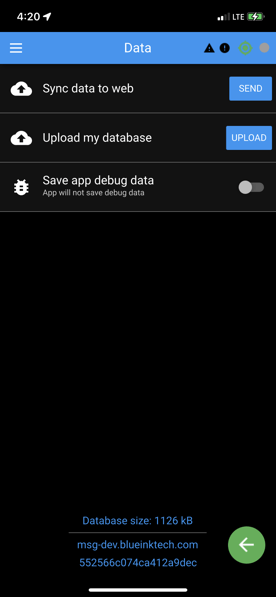Upload Logs to the Web
Send your recent logs and documents to the web
When your admin requests your recent logs, or you need to send a new document, you can manually upload your app data.
In the app menu, select Help.
In the next menu, select Data.
Tap the SEND button next to Sync data to web to send your recent logs, edits, and documents to the web server.