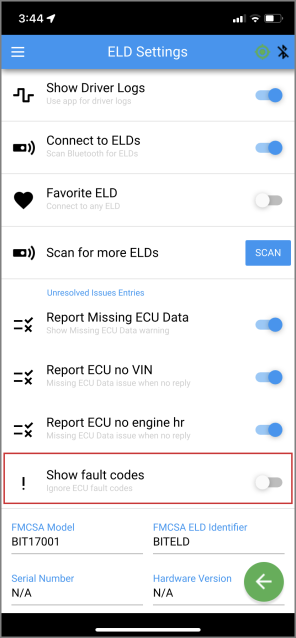Turn off fault code alerts in the app
You can't clear active fault codes, but you can turn off fault code alerts.
Fault codes will show in the Unresolved Issues section of the app home page as long as they are active. You can change your app settings to hide fault codes if you don't wish to see them.
Open the menu and select Settings, then ELD.
In the Unresolved Issues Entries section, find "Show fault codes" and tap the toggle so it is gray and to the left.
You can always turn this feature on again once your ongoing fault code is cleared.