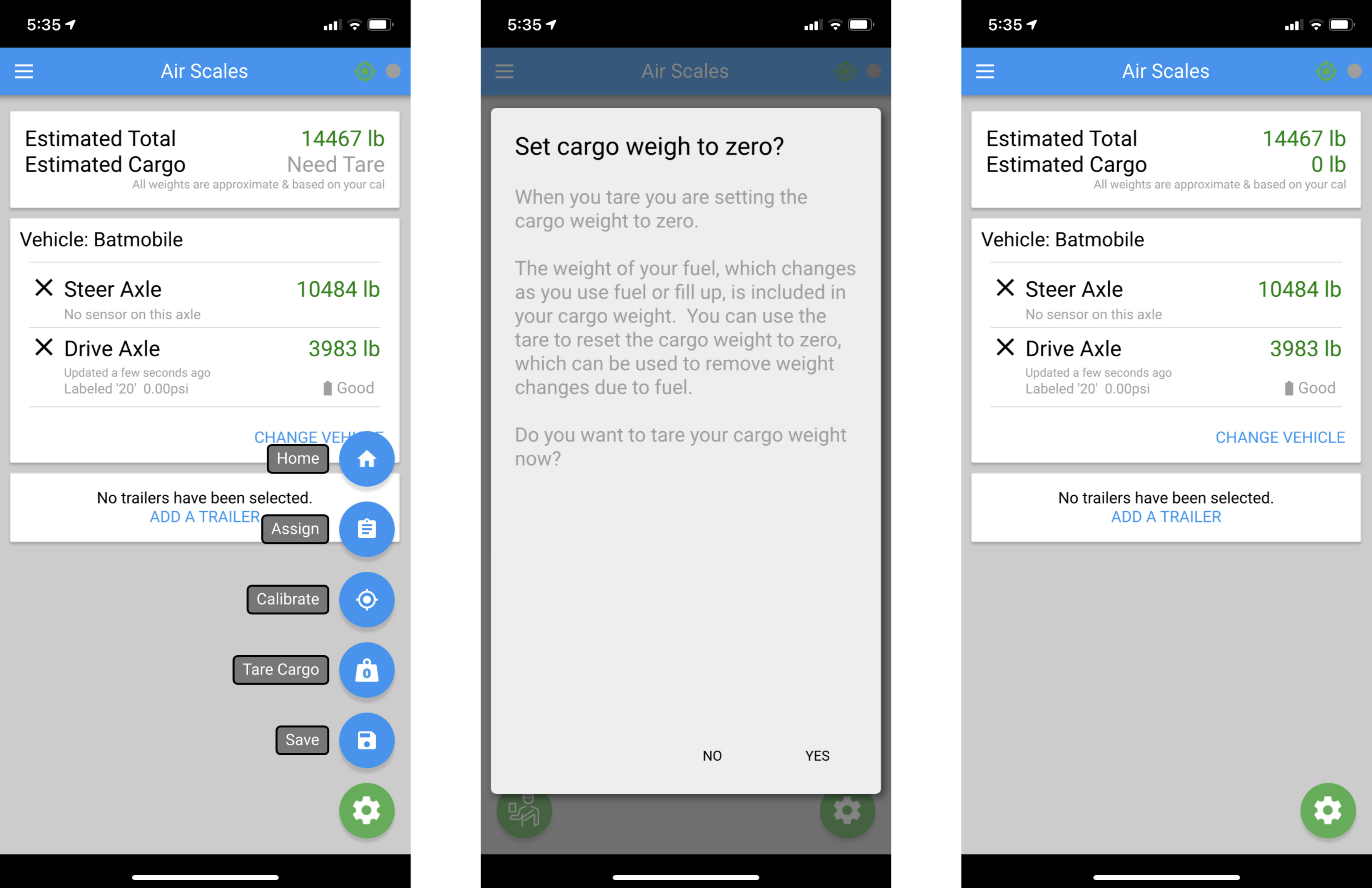Tare Cargo: Why, when, and how to use it
The Tare Cargo option in the Air Scale menu lets you zero out your cargo weight any time.
Why to Tare Cargo
You should use the Tare Cargo option when you need to know precisely what your cargo weighs.
BIT Air Scale stores the last known "empty" weight of your truck. That could be the last empty calibration you entered, or the last time you chose to tare. Anything above that weight will be calculated as cargo weight.
The "empty" weight of your truck changes all the time, though. Fuel level is the most common factor, but extra equipment and other factors can change the weight of your truck and trailer. So when you need to be sure of cargo weight, it's a good idea to use the Tare Cargo function in the BIT app before you get loaded.
Occasionally the BIT app might say "Needs Tare" instead of displaying a cargo weight. This will only happen when your Air Scale sensor has read a pressure much lower than your last empty calibration. Taring in this instance will allow the app to set a new constant for your calibrated weight calculations.
How to Tare Cargo
On the Air Scale screen, tap the gear icon at the bottom of the screen and select Tare Cargo. The pop-up window has a short explanation, and will ask if you're sure you wish to tare. Tap "Yes" to proceed. After taring, you will see your estimated cargo weight is zero.