Running Recap with BIT ELD
The Blue Ink Tech app will keep track of your rolling cycle, so you can use recaptured hours instead of stopping for a 34-hour reset.
Running recap is one of the best ways to fit more loads into your cycle, or to avoid getting stuck out on the road for your cycle reset. Read more about how recap works and how it can benefit you on the Blue Ink Tech blog.
In the Blue Ink Tech app, you can find your recap hours on the Available Hours page. Tap the Recap/Planner button at the bottom of the screen.
The Recap Hours page will show your rolling calendar, and always goes back over the last 8 days (or 7 or 14, depending on your cycle).
The Day column will always show the current day as the last day of the cycle, which for most US interstate drivers will be be day 8.
The Cycle column will always start with a full cycle. For most drivers this will be 70 hours. It subtracts all Driving, On Duty Not Driving, and Yard Move hours used daily.
The Recap column shows how many hours are used or gained each day. Days before the current day will show negative numbers for hours used. Days after the current day will show positive numbers for hours gained back. Days with no on- duty time will show a zero.
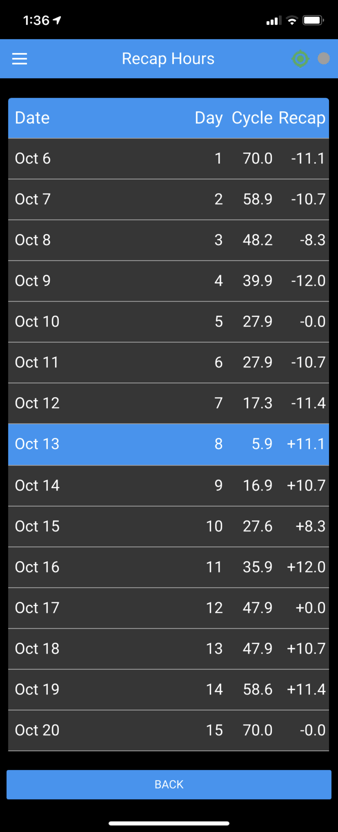
In the example image, you can see that the driver used 11.1 hours on Oct 6. These hours are subtracted at the end of the day, and on Oct 7 the driver has 58.9 hours remaining in the rolling cycle.
By the time the driver gets to Day 8, they have just 5.9 hours left of their 70-hour cycle time.
At the end of Oct 13, they will gain back the 11.1 hours they used on Oct 6, and that time will be available to use on Oct 7.
As long as you keep any eye on how many hours you have available, and how many hours you'll gain for the next day, you can run recap hours forever. Although we recommend you take a day off sometime!