Requested Role
Details about the 'Requested Role' message in the 'Unresolved Issues' section of the app
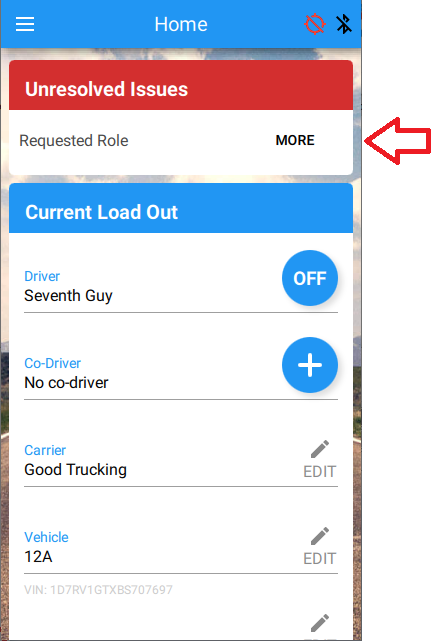
What does it mean?
This message lets drivers know that the administrator for the carrier they selected when creating their account has not yet accepted them a member of their team.
Why is it bad?
The data sharing link between driver and carrier is a two-way street. The carrier must accept the driver to their team so that the driver can get access to the carrier's list of vehicles, trailers, and other data. The driver must accept the carrier so that the carrier can access the driver's logs, CDL info, and other data. Until a user is fully approved, their logs will be incomplete.
How do you fix it?
Carrier administrators can approve and reject users that have requested membership their carrier on the web portal:
- Have the administrator for the carrier log in at blueinktech.com
- Select Users at the top-left of the screen in the menu bar. It's the first option next to the "bit" icon.
- Above the table that lists all of the current users is a metric named Unapproved Users. Click on the Unapproved Users text.
- A list of all pending users will appear with buttons to Reject or Approve pending users. Buttons at the bottom of the page allow admins to Reject All or Approve All pending users.