Oilfield: How to log waiting time with BIT ELD
BIT ELD lets oilfield drivers mark Off Duty as Waiting Time so it won't count against the 14-hour clock.
What is the Oilfield exception, and who qualifies for it?
The oilfield exception is a different set of Hours-of-Service rules for drivers of commercial motor vehicles that are made exclusively for the transportation of oilfield equipment. The exception lets oilfield drivers log their waiting time differently because of the long hours spent waiting at well sites.
If driving a vehicle constructed specifically for oil and gas, Waiting Time can be logged as off-duty time and does not count against the 14-hour shift clock.
-
The note "Waiting" must be added to any Off Duty time to designate it as waiting time
-
Drivers using the short haul exemption cannot use the Waiting exemption
Oilfield Cycle Rule
Drivers who qualify should select the Oilfield cycle rule when setting up their BIT account. This can be done in the app under Settings > Driver Info > Cycle rule.

How to log Waiting Time in the BIT app
Drivers with the Oilfield cycle should use the "Waiting" button on the duty status selection page to indicate time spent waiting at a well site.
The button will appear after Off Duty is selected for the new duty status.
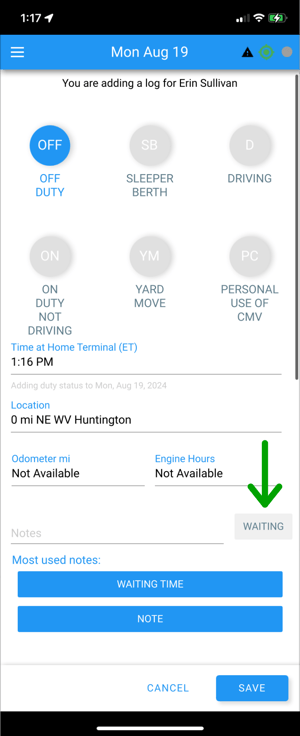
When the "Waiting" button is pressed, the note "Waiting Time" will automatically be added to the new Off Duty status. The 14-hour Shift clock will also stop counting down until a new on-duty status is logged.
