Manage Dashcam Subscriptions
You can upgrade your plans or update payment info for your Dashcam subscriptions on our website.
Monthly Data Plan Limit
Each dashcam plan has a set amount of data for the month. This will be 500MB, 1GB, or 2GB. You can change the plan size for each dashcam individually based on your needs for each driver or vehicle.
Daily Data Limit
Each dashcam also has a daily limit of 100mb. This is to help preserve data through the month.
View Dashcam Plans
Log in to your account at blueinktech.com and then navigate to the Dashcam page.
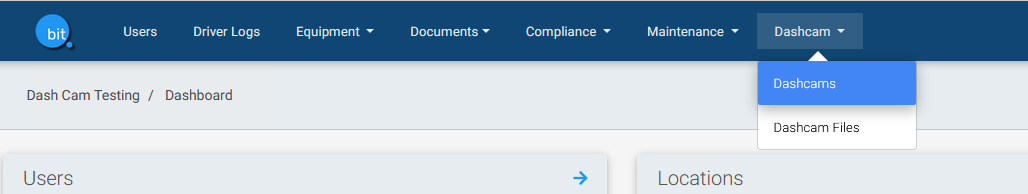
This page shows all of the Dashcams belonging to your carrier, which vehicle they are in, plan size, and expiration date.
Check the box next to the Dashcam you want to update. You can select multiple Dashcams to edit at one time. Changes you make will apply to all selected Dashcams.
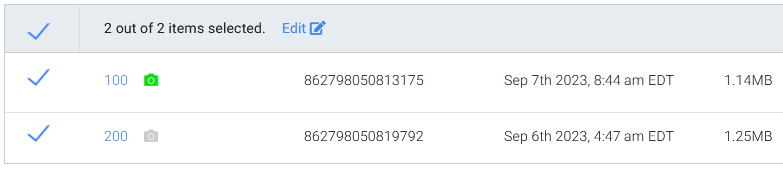
Click the Edit option at the top of the table to make changes to your selected Dashcam subscriptions. You can:
Upgrade your data plan
If you need more monthly data allowance for one or more Dashcams, you can upgrade your 100mb plan to 200mb or 300mb.
Select the plan size you want to see a summary of your new subscription pricing.

Plan upgrades will be applied to the current month and take effect immediately. You will be charged for the difference between your current plan and new plan for the current month, and the plan will be billed at the new monthly cost going forward.
If you want this change to be for the current month only, follow the next steps to downgrade your plans for the next billing cycle.
Downgrade your data plan
If you only needed more data temporarily, or you are not going to utilize a vehicle as much going forward, you can downgrade your plan to 100mb.

Plan downgrades will take effect for the next billing cycle. You will keep your current data allowance until the next month, and your plan will be billed at the new monthly cost going forward.
Reactivate your data plan
If one or more Dashcam subscriptions has expired, you can reactivate those plans. Check the box for all expired plans and click Edit at the top of the table.
Select the plan size you want them to have going forward and hit submit.
You can add a new credit card to keep on file, or you can opt to pay directly from a bank account through electronic transfer.
Updating or canceling active plans
To update the payment method on currently active subscriptions, or to cancel active subscriptions, please contact your account manager or the Support Team.
304-381-1512