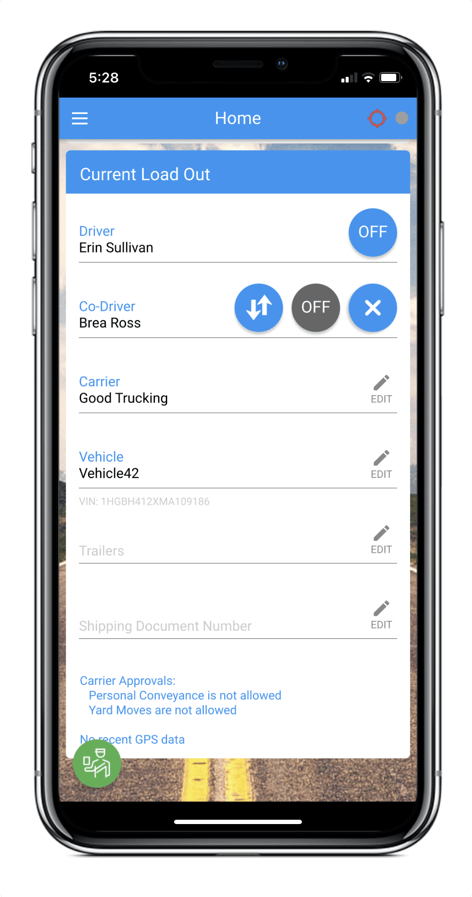How do I swap with my Co-driver? (shared device)
You can swap with your Co-driver on the home page of the Blue Ink Tech app.
In the Current Load Out section of the BIT app home page, tap the blue icon with the double arrows to swap places.
The Co-driver will need to enter their password to accept the swap, because once they have switched to be the Driver, any duty status changes made in the app will affect their account.