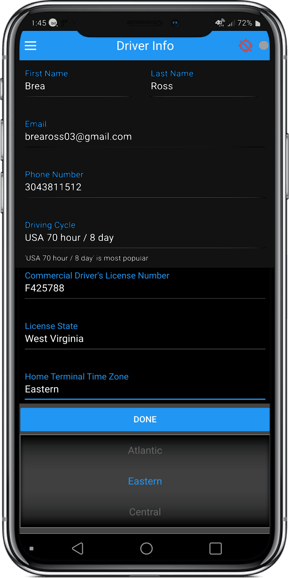How do I set or change my timezone?
Home Terminal Timezone can be found under Driver in app settings.
Tap the menu icon to open the app's main menu and select Settings.
Next select Driver. Tap Home Terminal Timezone to choose your carrier's timezone from the menu.
Changing your timezone will only take effect for future logs. Your past logs will not be changed.
We recommend waiting to change your Home Terminal Timezone until you have finished your shift to avoid any issues with your logs for that day.