How do I leave my old carrier?
You can leave a carrier in the web portal.
If you've joined a new carrier and will no longer driver for your old one, it's a good idea to leave the old carrier.
Log in to the web portal at blueinktech.com and click the circle with your first initial to open your account settings.
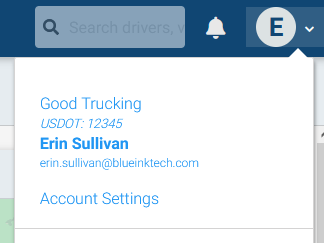
Click "Roles" in the account settings menu to see all of your active carrier roles.
Click the red X next to the role you wish to remove and hit the Submit button.
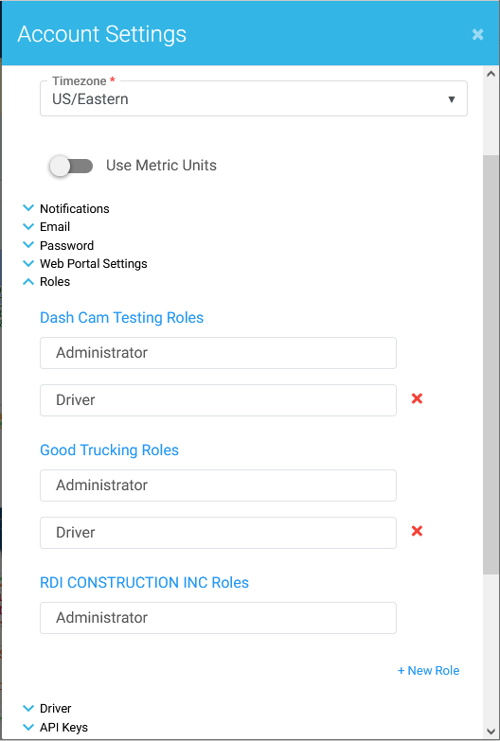
Please reach out to the BIT Support Team for help with any of the following:
- You were the only administrator of your previous carrier. You won't see the option to "Leave Carrier" and will need to have us do it for you.
- You are a driver taking your truck with you to your new carrier. You will not be able to create a new truck with the same VIN, so we will need to move it for you.
- You are a driver who purchased Air Scale or TPMS sensors and wish to take them with you to your new carrier.
Phone Support: 304-381-1512, option 2 in the menu
Email support: support@blueinktech.com