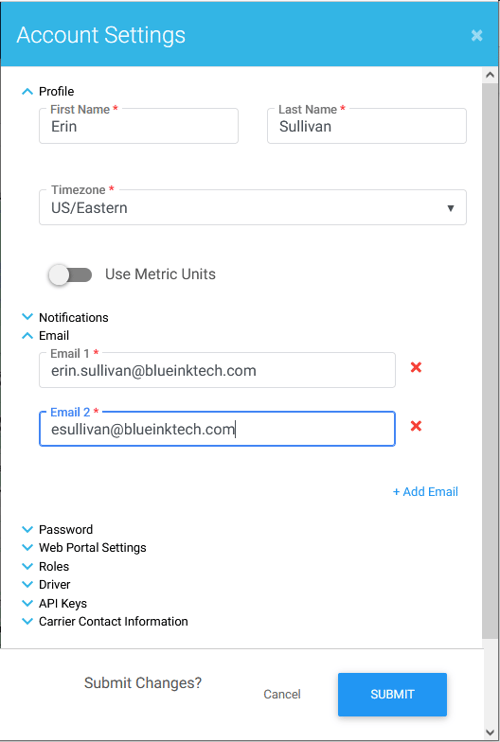How do I change my BIT account email?
You can add and delete email addresses associated with your BIT account in the web portal.
Log in to the web portal at blueinktech.com. Click the circle with your first initial in the upper right corner of the screen. Then click account settings.
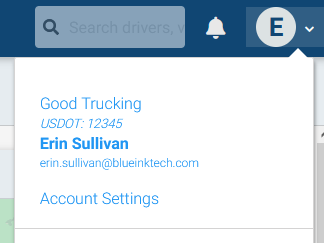
Your account settings will slide out from the right. Click on "Email" to see the email addresses associated with your account.
You can log in with, or send password reset emails to, any email address associated with your account.
Every BIT account requires at least one email address. You can't edit or remove an existing email address before you have added a new one to replace it.
Add a new email address
Click on "+Add Email" to enter a new email address and hit Submit so save it.
Remove an email address
Once you've submitted the new email address, you can remove the original email if it is invalid or you no longer wish to use it for your account. Click the red X to remove it and hit Submit.