Firmware Update for BIT17001: 9-Pins & 6-Pins
This article has the download links for updating firmware for heavy-duty ELDs.
Please check that your ELD adapter is model BIT17001 before proceeding with this firmware update process.
Your ELD should have 6 or 9 pins and a micro-USB port.
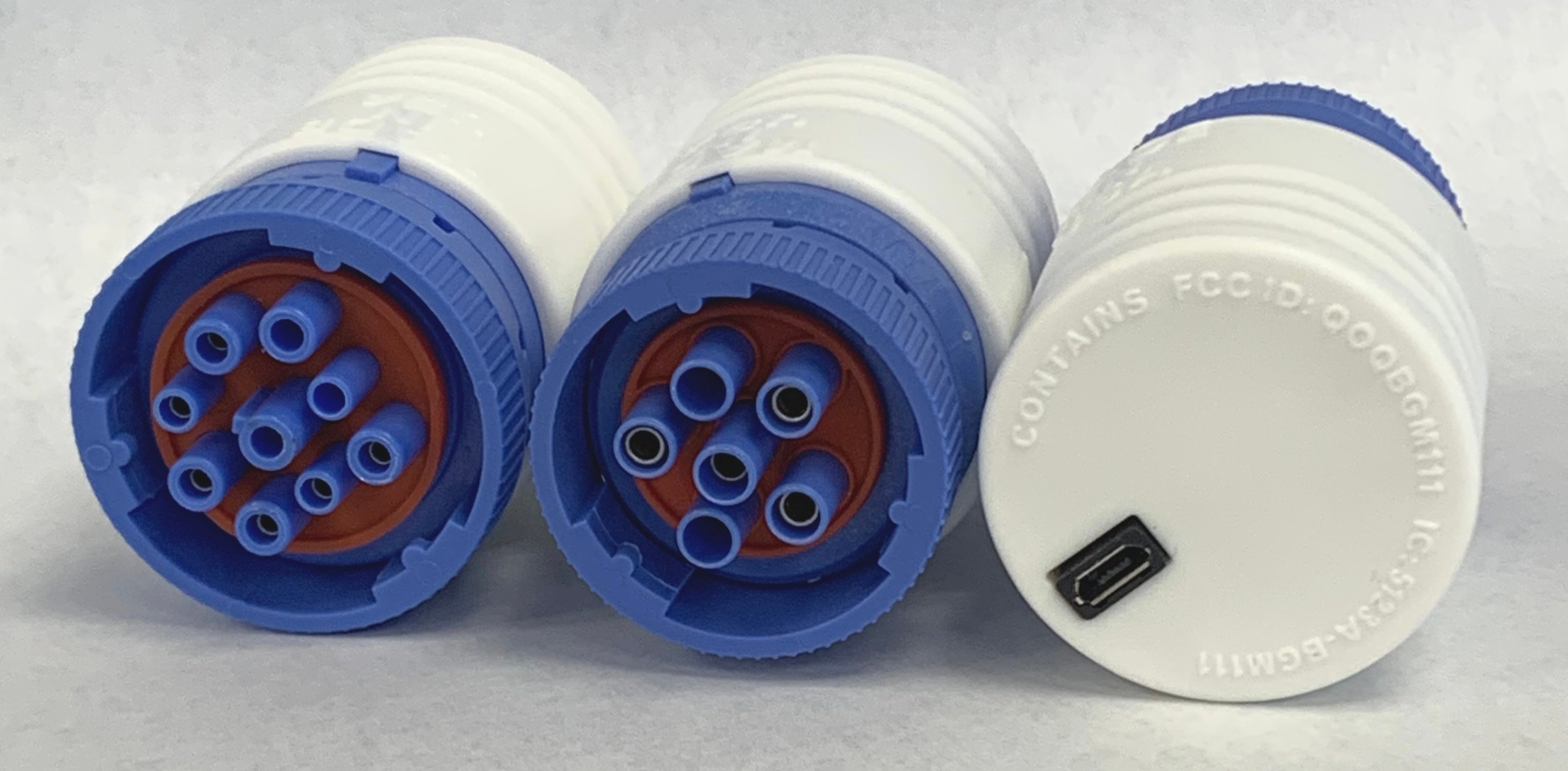
If your ELD matches the picture and description above, please continue. If your ELD doesn't match, please look at our other firmware articles to pick the correct update links.
Please follow the steps below to update your BIT ELD:
- Use one of these links to download our Updater program:
-
https://bit-eld-firmware.s3.amazonaws.com/usa_updater.exe (Made in USA adapters)
 Use this link only if your ELD has a solid rubber casing and matches the adapter pictured here:
Use this link only if your ELD has a solid rubber casing and matches the adapter pictured here:
-
- Open your Downloads folder and run the usa_updater.exe, or eld_updater.exe if you chose the second link. Follow the installer directions and click Yes or Allow when asked.
- When the installation is finished, run the Updater program.
- Connect your ELD adapter when prompted by the Updater.
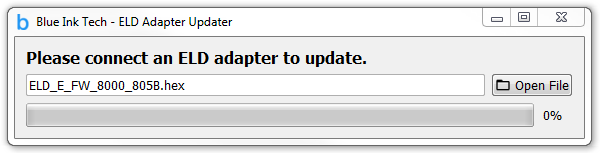
You can use a micro-USB cable (like an Android charging cable). Do not plug in the ELD until prompted. - A green progress bar will begin moving across the screen. The update should take about 90 seconds. If it only takes a few seconds, then something went wrong and you should unplug your ELD and reconnect it.
If you have any issues or questions, please call the BIT Support Team at 304-381-1512.