ELD Driving Annotated to PC or YM
BIT ELD allows drivers to change Driving to PC or YM to calculate their available hours correctly when a mistaken ELD Driving event is recorded.
The FMCSA doesn't allow editing of ELD Driving events. Their guidance has been for drivers to annotate (add notes to) any mistaken ELD Driving events that explain why it should be Personal Conveyance or Yard Move. This should be accepted during a roadside inspection or an audit, and the drivers should continue their shift and cycle as if that Driving event does not count against their 11-hour or 14-hour clocks.
This is great for the driver, but not so easy for ELDs to calculate the available hours correctly with that Driving status still logged. BIT ELD Drivers should be able to use their Available Hours clocks after adding notes to that ELD Driving event.
Starting with app version 7.0.3.14226, BIT ELD will allow drivers and administrators to annotate ELD Driving events to Personal Conveyance or Yard Move. The ELD will calculate available hours based on the annotated duty status instead of the logged Driving duty status so that their clocks will be correct in accordance with the FMCSA guidance on ELD Driving Events.
On the website, annotated statuses will be displayed like the Personal Conveyance status shown below.
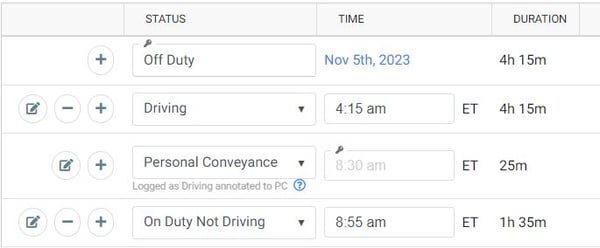
Please note that annotating is not editing. At roadside or during an audit, the DOT official will see the original ELD Driving status with the PC or YM notes, just as they would have before this change in the app and website.
This change for drivers and admins is for correctly calculating available hours when a mistaken Driving event would interrupt a 10-hour or 24-hour reset or cause an issue with calculating their remaining shift or drive time.