Night mode settings in the BIT app
Set Night mode manually any time, or set a daily schedule so it will automatically switch on its own.
The Blue Ink Tech app has light and dark modes to help with visibility issues in the cab. To manage this setting open the app's main menu and choose Settings, then Display.
On the Display settings page you can turn Night mode on or off. Select "Schedule" to set a start and end time for Night mode that will automatically switch between day and night mode for you every day.
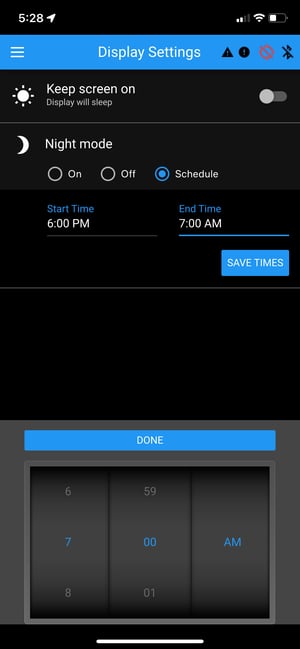
Sometimes you may need to switch to Night mode while you're driving and locked on the Available Hours page.
We've made the Night Mode toggle available in the app's main menu so you can quickly turn it on or off with two taps.