How do I certify my logs in the app?
With alerts and reminders at log out, it's simple to keep up with certifying your logs in the Blue ink Tech app.
The simplest way to certify your logs in the BIT app is on the Hours of Service page of the app.
At the end of your shift, after going Off Duty, just tap the NOT CERTIFIED button at the bottom of the page. Tap AGREE to confirm the certification.
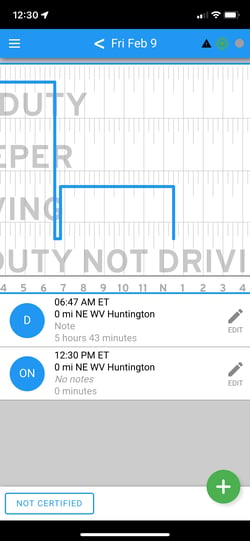
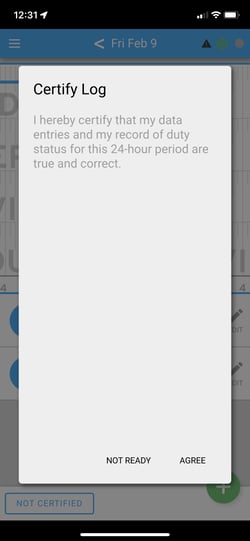
If you forget to certify your logbook, that's okay. An alert will appear under Unresolved Issues on the app Home page for any logs left uncertified after 24 hours. If you tap "More" next to the issue, it will take you to the Hours of Service page to certify that day.
You can also scroll down to the bottom of the Home page to quickly certify by tapping the checkmark.
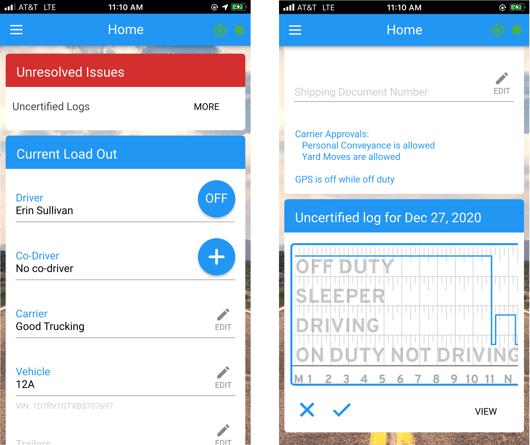
As a last reminder, the app will ask you to view any remaining uncertified logs when you try to log out of the app. We hope this makes it easy (and hard to forget) to keep you logbook updated daily.