How do I find an itemized receipt from my last order?
Administrators can access payment history to create itemized receipts for any previous transaction with us.
In the Blue Ink Tech web portal, click on the account icon with your first initial in the upper right corner of the screen. In the drop-down menu, select Payments.
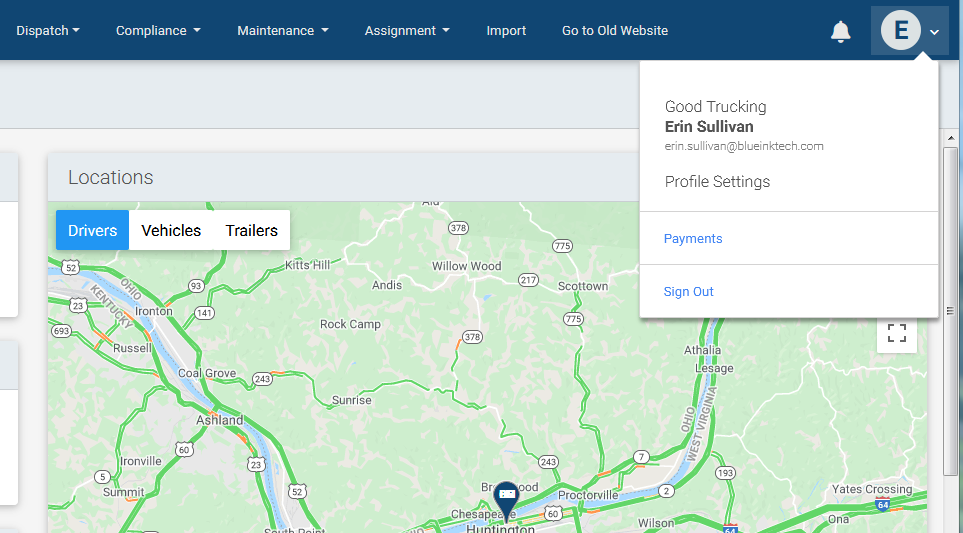
You will see a list of all your transactions with Blue Ink Technology. Check the box next to any transaction you wish to create a receipt for.
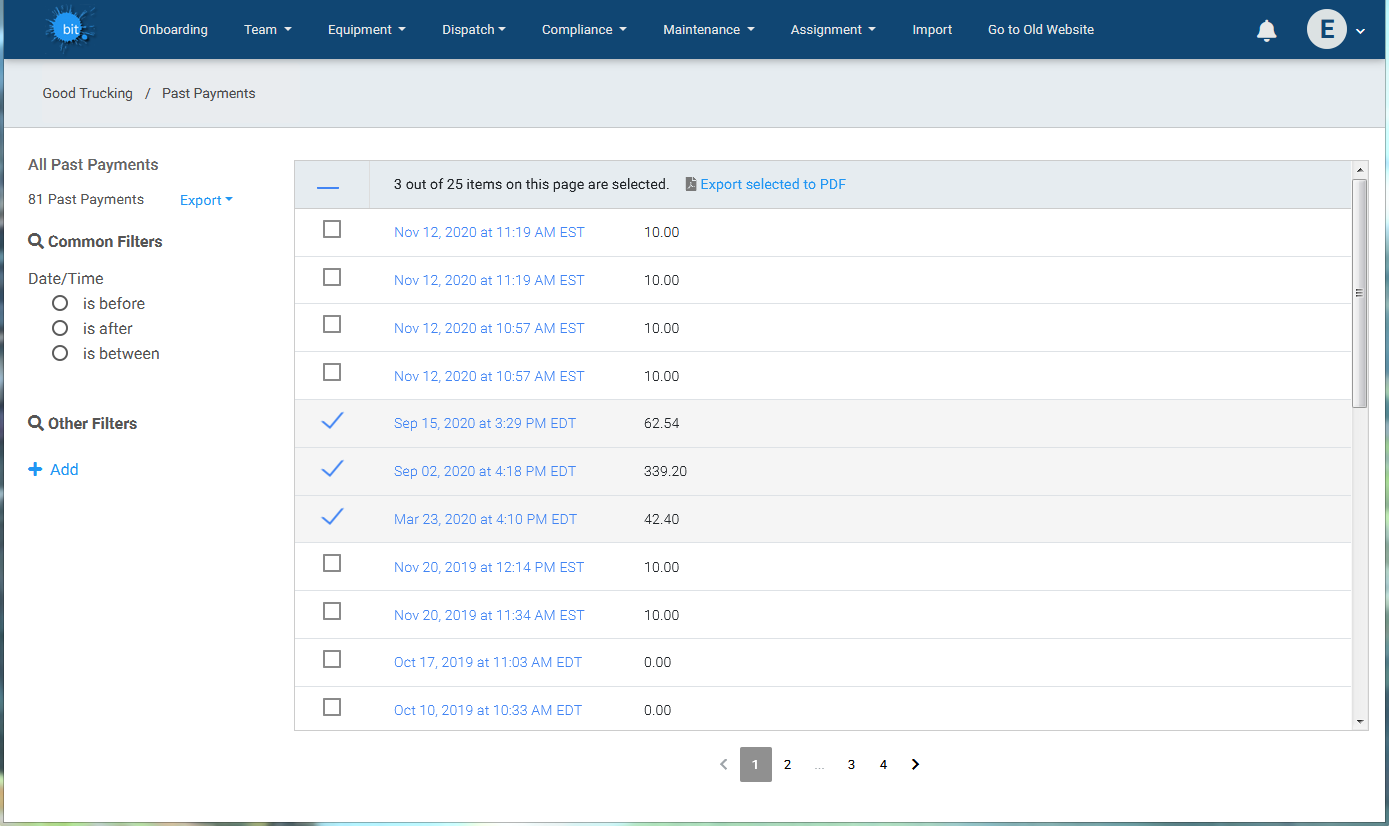
You can also use the filters on the left to narrow your search. Filter by date and time, or by transaction amount.
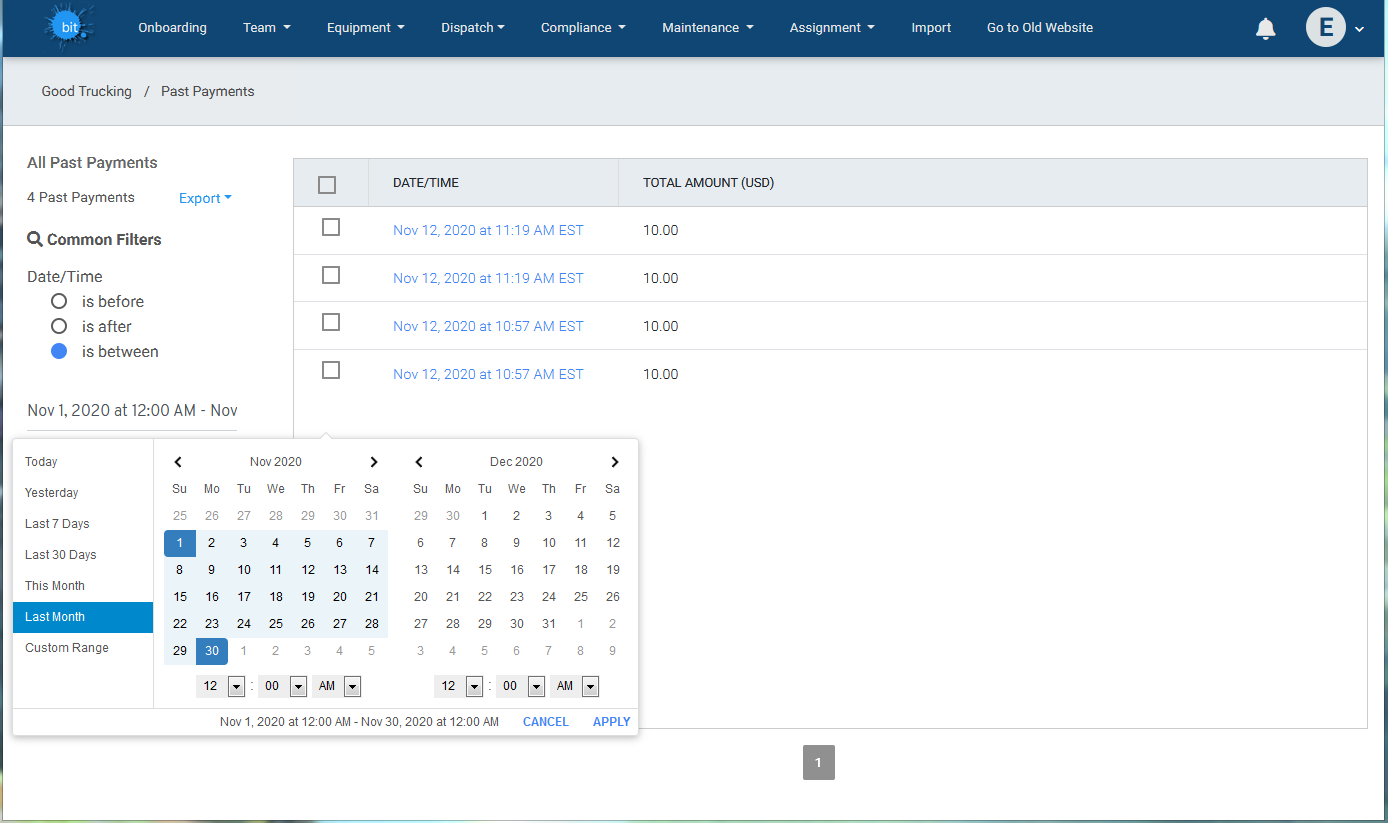
When you have selected all of the transaction you want to capture, click "Export selected to PDF" to create an itemized report you can save or print for your records.
This export option will not appear until you check at least one box. If you want to export the entire table, you can select all items by checking the box in the gray table header.