Bluetooth Permission
Details about the 'Bluetooth Permission' message in the 'Unresolved Issues' section of the app
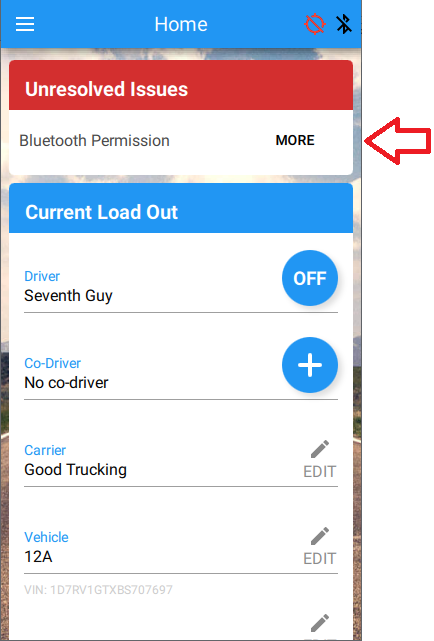
What does it mean?
This message lets drivers know that the app does not have permission to access their device's Bluetooth.
Why is it bad?
The app uses Bluetooth to read AirScale sensors and to communicate with ELDs. When the app does not have permission to access Bluetooth it can not get any data from these devices.
How do you fix it?
- Open the Settings app.
- Select the Blue Ink Tech app in the list of installed apps.
- Grant the Location access permission to the Blue Ink Tech app.
Bluetooth is considered a location technology, so the app needs location access to be able to communicate with Bluetooth devices even though some Bluetooth devices do not provide location data.