Battery Optimization
Details about the 'Battery Optimization' message in the 'Unresolved Issues' section of the app
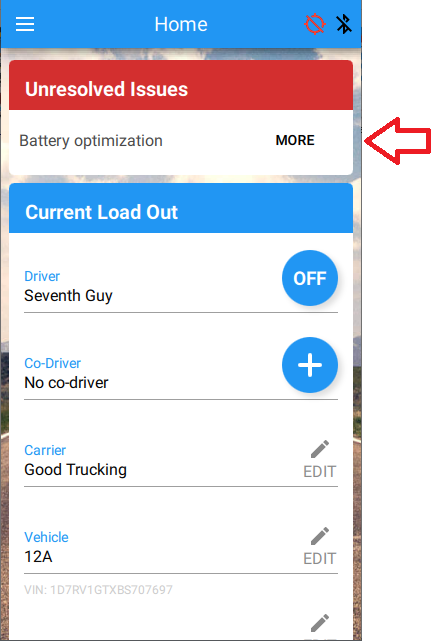
What does it mean?
This message lets drivers know that their device has the app configured for battery optimization. Battery optimization will prevent the app from running properly.
Why is it bad?
With battery optimization enabled the driver's device can shut down the app at any time in an attempt to conserve battery power. When this happens the app will not be able to get all of the messages from Bluetooth devices such as AirScale sensors or ELDs. This can make it look like the AirScale sensors are reading very slowly because the driver's device is turning off Bluetooth between sensor reads to conserve battery power. ELD data may also not be given to the app resulting in logs with no ECU data or missed logs when the driver starts driving.
How do you fix it?
Clicking the MORE button next to the message will show a popup message explaining the issue and asks the user if they want to disable battery optimizations. If they click YES then the app will take them to their device's settings where they disable battery optimizations.
The battery optimizations should be disabled for the app to work properly. The option you want will say something like "Don't optimize" or "May drain your battery more quickly".