Out of Hours Warning in the BIT app
Set a reminder to alert you when you're running out of shift, drive, or cycle time.
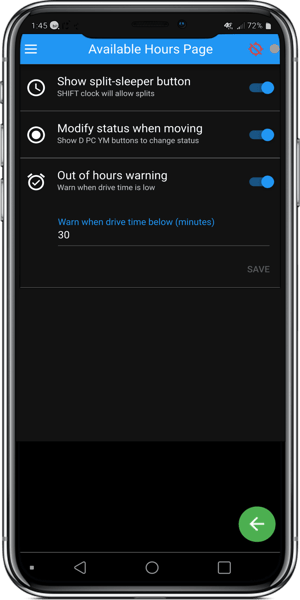
The Available Hours clocks will turn red when time runs out, but did you know you can set up your app to alert you when time is running out?
The Out of Hours Warning setting is under Settings > Available Hours in the app. When turned on, this reminder will alert you even if your app is running in the background.
Enter the time in minutes in the reminder to get the alert whenever your prefer. This is the number of minutes remaining on the clock when the reminder will be sent.
You can change this time whenever you need to, so this setting could be a useful alarm if you need to schedule a split break or another shift event.
The setting will use the same set reminder time for your Shift clock, Drive clock, and Cycle clock.