Android Bluetooth Permission
Details about the 'Android Bluetooth Permission' message in the 'Unresolved Issues' section of the app
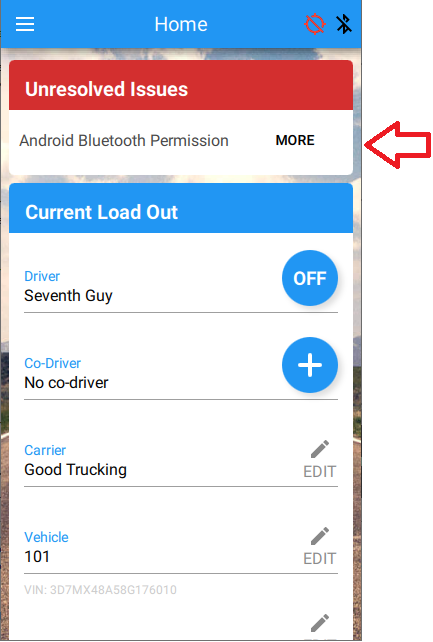
What does it mean?
This message lets drivers know that the app does not have permission to use Bluetooth on their Android device. This will prevent the app from reading ELDs or AirScale sensors.
Why is it bad?
The app will not be able to connect to ELDs and get data without Bluetooth permission. The app will not be able to read AirScale sensors without Bluetooth permission.
How do you fix it?
- Go to the Settings app on the driver's device.
- Select the Blue Ink Tech app.
- Make sure the Blue Ink Tech app has permission to access Bluetooth. The permission might say something about "finding, connecting to, and determining the relative position of nearby devices".