AirScales & ELD Disabled
Details about the 'AirScales & ELD Disabled' message in the 'Unresolved Issues' section of the app
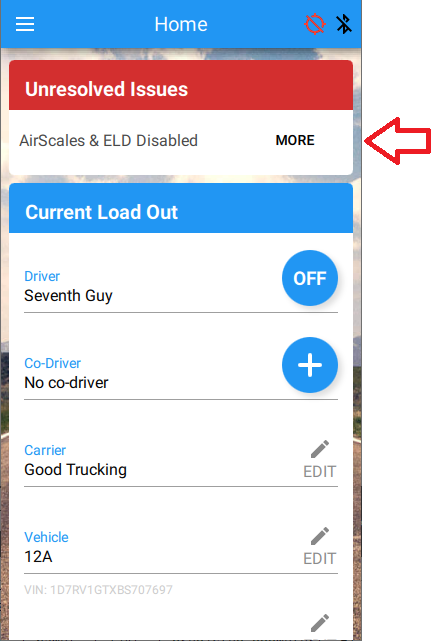
What does it mean?
This message lets drivers know that the app does not have the permissions it needs to read AirScale sensors or ELDs.
Why is it bad?
Apple and Google consider Bluetooth to be a location technology. This is because some stores place Bluetooth beacons in their stores as a way of telling if a device is in one of their stores. Because of this, location services has to be enabled for the app to read Bluetooth devices like AirScale sensors or ELDs. The app will not be able to read data from these devices without permission.
How do you fix it?
- Go to the Settings app on the driver's device.
- Select the Blue Ink Tech app.
- Make sure the Blue Ink Tech app has permission to access location data.