I forgot my BIT account password
You can reset your password from the Blue Ink Tech app.
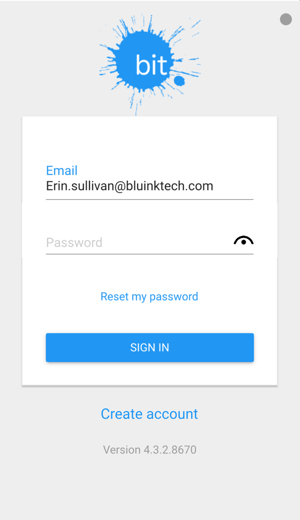 If you have forgotten your password, tap the "Reset my password" link on the login screen. This will send a reset link to your email account.
If you have forgotten your password, tap the "Reset my password" link on the login screen. This will send a reset link to your email account.
Check your inbox for an email from support@blueinktech.com. Click the link in the email to enter a new password.
If you don't see the email in your inbox after a few minutes, check your spam folder as well.
No longer have access to your old email? Call BIT Support at 304-840-0142 to add a new email address to your account.