How do I swap with my Co-driver? (separate devices)
You can swap with your Co-driver on the home page of the Blue Ink Tech app.
In the Current Load Out section of the BIT app home page, look at the signal bar icon next to your name. If you are the active Driver, then your icon will be blue. The active Co-driver will have a gray icon. You can see examples of both in the next image.
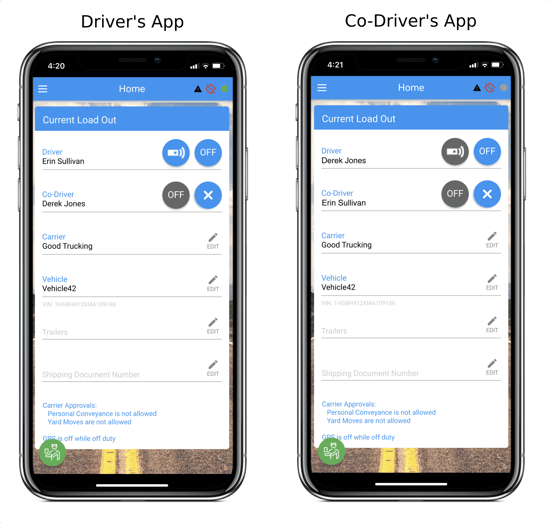 The Co-driver, with the gray icon, can tap the icon to request a swap. A message will pop up for the Driver to accept the swap. Once accepted the new Driver will be able to connect to the BIT ELD adapter to record their logs.
The Co-driver, with the gray icon, can tap the icon to request a swap. A message will pop up for the Driver to accept the swap. Once accepted the new Driver will be able to connect to the BIT ELD adapter to record their logs.