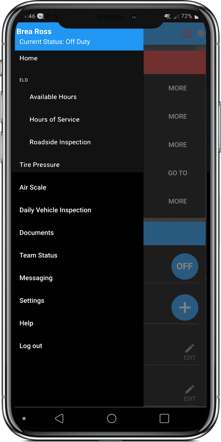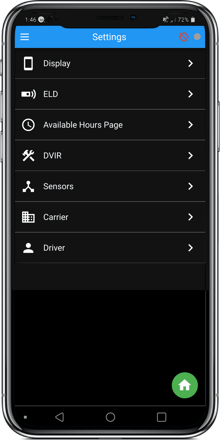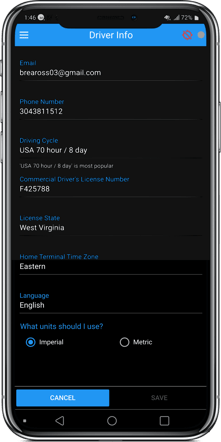The Blue Ink Tech app uses both metric and imperial units of measure, and you can change this setting in Driver Info.
In the Blue Ink Tech app, tap the three stacked lines to open the main menu. Select Settings, then Driver.
Scroll down the Driver Information page until you see "What units should I use?". Select the option that works for you.
Imperial will show Air Scale weights in Pounds, and distance in Miles. Metric will show Air Scale weights in Kilograms, and distance in Kilometers.